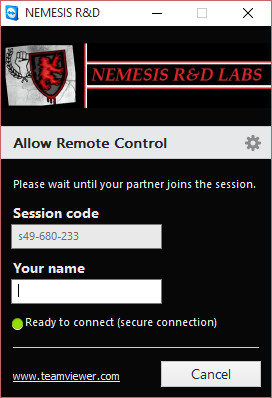REMOTE SUPPORT
Instructions for remote support
1. Download the program by using the "team viewer" button at the bottom of this screen
2. Follow prompts provided by program for setup.
3. When setup is completed, open the folder and click mouse on the blue "team viewer icon"
4. The program will open a screen. On the screen there will be two boxes on the left side of the program " your ID " and " Password "
5. Provide the number in the box of " Your ID " and " Password " to the NEMESIS R&D Labs Tech support.
6. Once the repair session is complete it is your choice to dispose of the remote desktop program.
* This program is 100% assured virus free and secure. Every time the program is initiated a new password is issued by the program . This version is freeware. no license is required*
For more information on "Team Viewer" go to this link provided : http://www.teamviewer.com/en/index.aspx
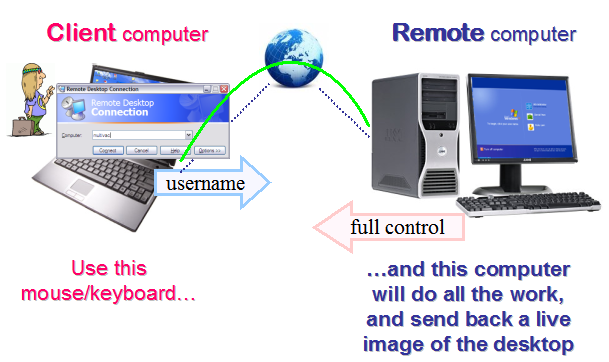
Click on below picture to download our remote tool